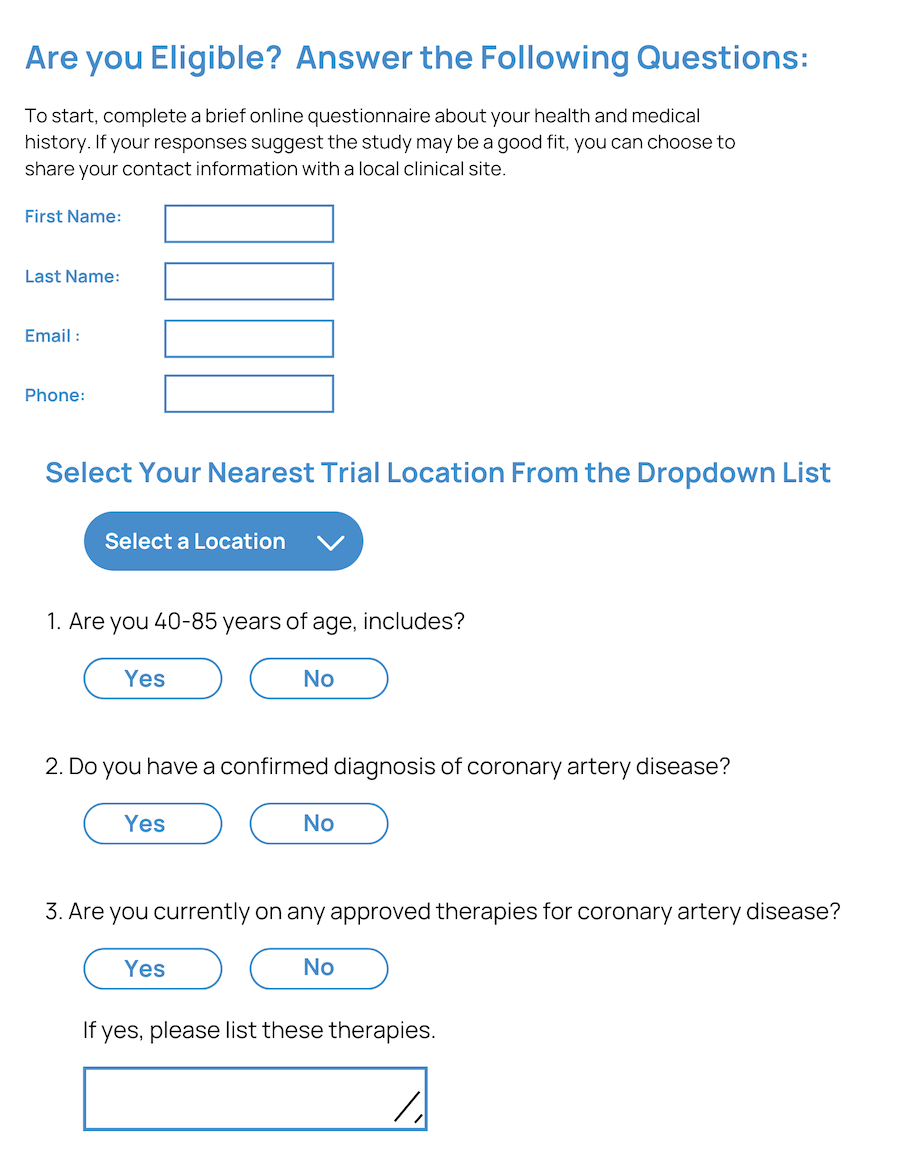Smart Form Handler Overview
Collect information faster with Smart Forms that you customize to fit your needs. As soon as someone submits a form, they receive an automatic reply while your team gets instant notification to act right away. All profile and form data flows securely into the Contact Manager, where follow-ups and profile tagging keep your communications organized.
Your Smart Forms can adapt dynamically to each user’s input, creating a personalized experience. The result: efficient, automated workflows that save time for your team and deliver a smoother process for your audience.
Best Practice:
To collect user data effectively, ensure transparency by clearly explaining why the data is needed and how it will be used, limit data requests to what’s necessary, and optimize the form for ease of use with mobile-friendly design, clear instructions, and real-time validation. Prioritize user privacy, accessibility, and security, and provide confirmation and feedback upon submission.
Key Features
Customizable Forms
Automated Responses
Business User Notifications
Follow-up Actions
Customizable Forms
Website forms typically leverages a form that users can fill out with their contact information and details about the information they are requesting. These forms are often customizable to collect specific information tailored to the business's needs.
Automated Responses
Upon submitting a Smart Form, users receive an automated response confirming their form submission and providing any communication that needs to follow the form submission.
Business User Notifications:
As website users submit Smart Forms, one or more business users can be emailed the form submission, allowing immediate action to be taken as needed.
Follow-up Actions
Smart Form Data is stored in the B2i CRM allowing for querying, reporting, and historical access. Tags can be applied and follow ups can be scheduled for all form submissions.