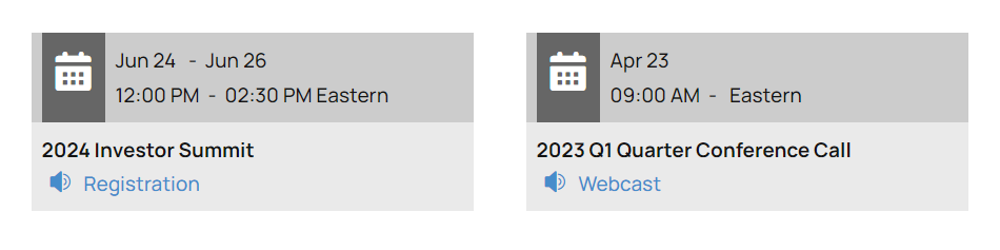Event Calendar Overview
Powerful features include point-and-click publishing, automated event reminders, customizable event details, and automatic archiving of past events.
As soon as you add a new event, subscribers can receive automated reminder emails the day before the event. The result: less manual work for your team and a smoother experience for your audience.
Best Practice:
Displaying a calendar of events on your website offers increased engagement, improved communication, and enhanced visibility. A publicly accessible calendar offers insight for your corporate planned events and meeting opportunities for interested parties.
Key Features
Point-and-Click Publishing
The calendar module offers an intuitive point-and-click interface, allowing users to easily create, edit, and publish events directly on the calendar.
Automated Event Reminder Email Notifications
To ensure that attendees never miss an important event, the calendar module includes automated reminder alerts which helps to increase event attendance and engagement.
Auto Archive of Old Events
To keep your calendar organized and clutter-free and prevent additional manual effort, the module automatically archives old events based on predefined criteria, such as conference calls which are typically archived for 12-months. Archived events are stored in a separate archive section or removed from the main calendar view, maintaining a clean and up-to-date calendar for users.
Customizable Event Details
Users can customize event details such as event title, description, date, time, location, and event category/tags. This allows users to provide comprehensive information about each event and categorize events for easy filtering and searching.